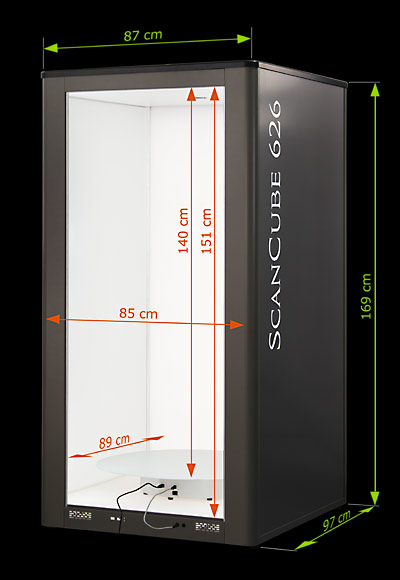ScanCube 626 and ScanCube 626 e-360
|
|
Download the file |
The mini studio ScanCube 626 includes a 626 photo booth, its accessories and the Easy-ScanCube software. The e-360 version includes additionally a synchronized turntable to make 360° animations and videos.
Possible uses: Textile on bust dummy, kids' fashion (dummy), luggage, sports goods, small furniture, decoration...
|
Dimensions and weight ScanCube 626:
ScanCube 626 photo booth features:
• Weight supported by the LED
• Weight of the booth: 98 kg
• Connection type: USB2
• Energy consumption: 220/240 V - 3A
Animation turntable features:
• Maximum supported weight: 25 kg
• Diameter: 55 or 71 or 80cm
• height: 10.6 cm
• Connection type: USB2
• Energy consumption: 24 V (continuous,
•plugged directly into the photo booth) |
|
Uses, dimensions, weight:
The 626 photo studio can photograph any type of object with dimensions below:
Without the turntable:
ScanCube 626 and ScanCube 626 e-360 Detailed Product Sheet
|
key Features |
Description |
626 |
626 e-360 |
|---|---|---|---|
|
Computer-controlled digital camera |
Easy-ScanCube software controls the shooting and animation processes. The program remotely pilots all of the digital camera functions with onscreen previews and reframing. |
Yes |
Yes |
|
Computer-controlled lighting |
The six light sources' settings and gradation are completely computer-assisted, with a library of presets available. |
Yes |
Yes |
|
LED backlighting |
The back and the floor of the 626 photo booth are equipped with computer-assisted backlighting. This exclusive, energy-saving LED technology allows for pure white backdrops. Modulation is done by the Easy-ScanCube software and its presetting library. The incorporated color pipette allows you to verify that the background is perfectly white (r=255, g=255, b=255). |
Yes |
Yes |
|
Turntable control |
The Easy-ScanCube software automatically synchronizes the turntable's motion with the shooting, with a preselected number of photos taken per rotation. It also pilots the centering tool's lighting. |
- |
Yes |
|
Accessory control |
Photo booths are configured to allow the Easy-ScanCube software to control current and future accessories. This is, for example, the case of the laser centering tool that saves time spent placing products in the booth. |
Yes |
Yes |
|
Multi-view animations |
Automatic generation of 2D animations in flash, with or without incorporated zoom. This kind of animation is particularly useful to present a line of products (in different colors, for example), a product with a lot of detail, or related products. |
Yes |
Yes |
|
Customizable 360° Animations |
Automatic generation of 360º animations in flash, gif and html5 for perfect compatibility with smartphones; with or without incorporated zoom; selection of the number of photos and animation style; customization of the animations' graphic composition. |
- |
Yes |
|
360° Product Videos |
The Easy-ScanCube software pilots the digital camera's video mode and synchronizes the turntable to generate 360º product videos. These videos are immediately useable on Facebook YouTube, Vimeo, Dailymotion. |
- |
Yes |
|
Photo Albums |
The Easy-ScanCube software's album module allows batches of photos to be treated at once (resizing, renaming, retouching), to create 2D and 3D animations from stocked photos, and organize photo files. |
Yes |
Yes |
|
Computer-assisted photo editing |
The Easy-ScanCube software is no photo editing software but it allows to easily modify the tone of a photo (warmer, cooler), to add contrast, lighter or darker, and to correct a color. These corrections can be saved in a library to be reused later or automatically applied to future images. This function is particularly useful when making animations as it allows the user to treat each photo of a group in the same uniform, automatic and transparent way. |
Yes |
Yes |

Examples of photos taken with the product ScanCube 626

Features Easy-ScanCube software
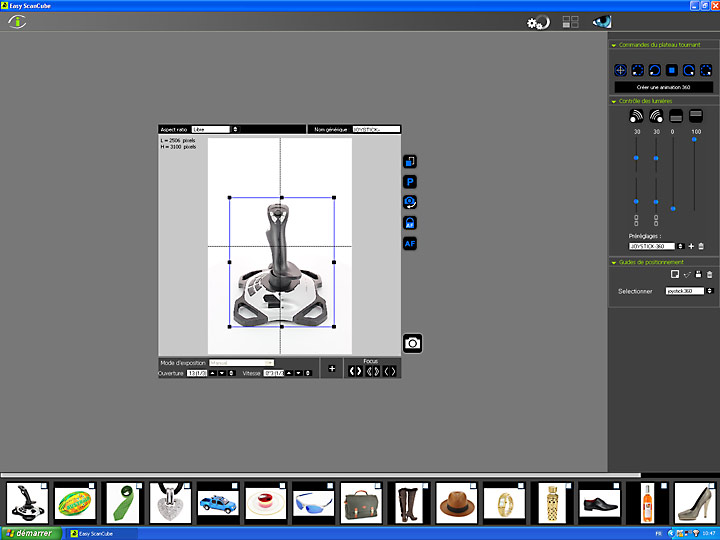
|
Preview |
On-screen, with the possibility of zooming on a detail to check clarity (only on reflex digital cameras) |
|
On-screen resizing / Aspect ratio |
Resize by moving the fists, with the possibility of blocking length / height proportions. |
|
Position memory |
Allows an object to be placed in the same exact position as previous products (possibility of creating a library of positioning references). |
|
Digital camera settings |
All camera settings are controlled from the screen in auto or manual mode. |
|
Adjusting focus |
Autofocus or on-screen control with Easy-ScanCube's zoom adjustment. Blocking/unblocking autofocus feature. |
|
Video Mode management |
Yes, with on-screen previews and files saved to the computer in mov format, compatible with all video content sites. |
|
Advanced digital camera settings |
For advanced users, possibility of choosing the reference white and modifying the digital camera's internal settings (contrast, chroma, sharpness). |
|
Watermark protection |
Yes; may be applied by checking off a box, with customizable placement and transparency. |
|
Program links |
From Easy-ScanCube, open photos directly in any editing software such as Photoshop. |
|
Saved formats |
Jpg, raw, gif, swf, html, mov. |
|
High Definition management |
Standard. |
|
File naming |
Automatic naming by incrementation of a pre-determined generic name, to be validated or modified after shooting. |
|
Saving photos with or |
Possibility of applying an automatic correction while saving. |
|
Verification, comparison, pipette |
After shooting, the preview allows one to verify the photo's quality and to test the colors and whiteness of the background with the color pipette. The comparison tool allows side-by-side comparison of 2 to 4 photos. |
|
Active setting display |
On-screen, around the preview window. |
|
Compatible digital cameras |
See the updated list at www.foto-cube.com.au |
|
Settings for four direct lights |
The 6 on-screen cursors allow setting the lighting intensity of each of the four direct lights (2 levels of lighting on the right and the left) and 2 backlighting sources. |
|
Preset library |
The preset library allows for fast and consistent production from one user to another |
|
360º Views |
Select the number of photos per turntable rotation, automatic synchronization of shooting and the rotation of the turntable. |
|
Centering products |
On-screen control shows up the turntable's center with laser crosshairs. |
|
Various angles |
Yes, with saved angle settings. |
|
360° Animation |
Choose the animation style, with the possibility of generating many successive styles, and save each photo produced for the animation as a single jpg file. |
|
Animations customization |
Customizable graphic style. |
|
360° animation zoom |
Possibility to incorporate a zoom and to configure its size. |
|
Photo album module |
The photo albums allow users to treat photos in batches (resize, duplication, correction, renaming, optimization), to generate multi-view 360º animations from stocked images, to organize photos and files. |
|
Photo correction module |
The photo correction module allows the user to modify saturation, contrast, lighting, and to change different levels and correct tone. Corrections can be saved in a library to be applied to other photos later or automatically during shooting, while being saved. |
|
Workflow |
Automation of multiple processes for increased productivity. |
|
Operating systems |
Windows XP, Windows 7. |
Easy-ScanCube software is regularly updated with new capabilities, following technological advances and our clients' needs.
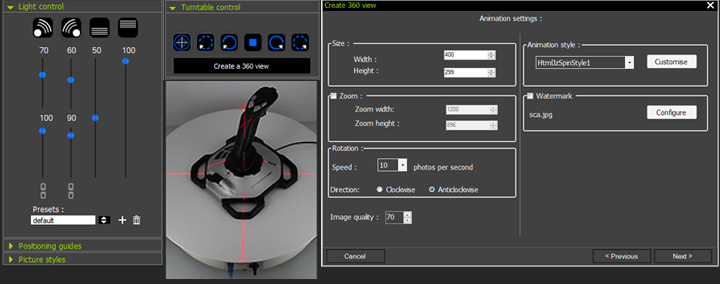
|
Lighting control panel with its preset library |
Turntable and laser centering tool control panel |
Setup of 360º animation shooting, with possible correction settings to be applied to all photos |
|
Structure |
The 626 photo booth is rock solid; it is made entirely out of aluminum, and durable components used in aviation technology such as aluminum honeycomb panels. |
|
4 reinforced fixing points |
The 626 photo booth's floor sits on 4 reinforced points allowing for installation of existing |
|
Accessory and turntable |
The 626 photo booth is equipped in front with two 24V sockets to supply options such as the turntable or lighting elements. |
|
Upper compartment |
The upper compartment is equipped with a USB port, a 3V socket, a 24V socket and two quick attachment points to supply, pilot, and put in place current and future accessories such as: - the adjustable support for vertical shooting (optional) - the computer-piloted laser centering tool (optional) powered by continuous 3 V. - the nylon suspension thread (optional) to hold certain items in position (a bag's handle, for example). |
|
Lamps, color temperature, IRC |
The photo booths are equipped with high quality Osram compact fluorescent lamps, with an exceptional color rendering index of 98%. The color temperature is 5400°K. |
|
Computer connection |
2 USB2 connectors on the back of the photo booth. |
|
Electrical box |
The sensitive elements are grouped within a removable box, designed for easy customer care, by standard exchange. |
|
Electrical supply |
220 /240 V - 4 A |
|
Dimensions and weights |
Internal dimensions (cm): Width 85 - depth 89 - height 151 Weight supported by the backlit floor: 35 kg |
|
Turntable dimensions |
Diameter: 550 mm (710 mm optional) Height: 106 mm Weight: 7,5 kg |
|
Supported weight |
25 kg |
|
«Lit Center» |
The center is marked by a lit red point, computer activated/deactivated. |
|
HFS Technology |
Acceleration / Deceleration calculated automatically depending on angles to be taken. |
|
Electrical supply |
24 V continuous (plugged into the front side of the photo booth or possibility of plugging into a separate power source). |
|
Computer connection |
1 USB2 port.. |
|
Operating system |
Windows 7, Windows XP. |
|
Note |
The 360° animation turntable may be used without the photo booth. |
Required configuration: computer with Windows XP or Windows 7 (PC or MAC with Fusion or Parallels desktop), 2 Go of memory, 2 free USB2 ports plus a third if using the turntable, 1 high quality screen (minimum 19", or more ; minimum 900 pixel resolution in height).
ScanCube 626 studio components: 1 Easy-ScanCube software, 1 626 photo booth, 1 tripod, 4 tested compact neon lamps, 1 3m USB2 cable, 1 2m extension USB2 cable,1 3m 220V power cable.
ScanCube 626 e-360 studio components: 1 Easy-ScanCube software, 1 e-view360 M1 turntable, 1 626 photo booth, 1 tripod, 4 tested compact neon lamps, 2 3m USB2 cables, 1 2m extension USB2 cable, 1 3m 220V power cable, 1 24V power cable.
All of our studios' parts and labor come guaranteed for one year, returnable to our workshops. For more information please read the general terms and conditions of sale available at www.foto-cube.com.au

 Distributor in Australia
Distributor in Australia